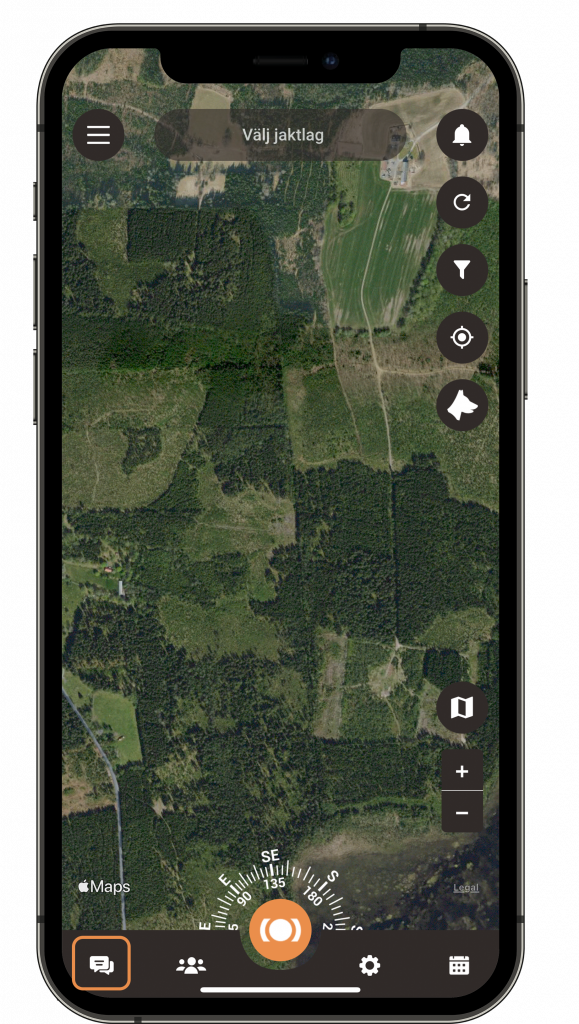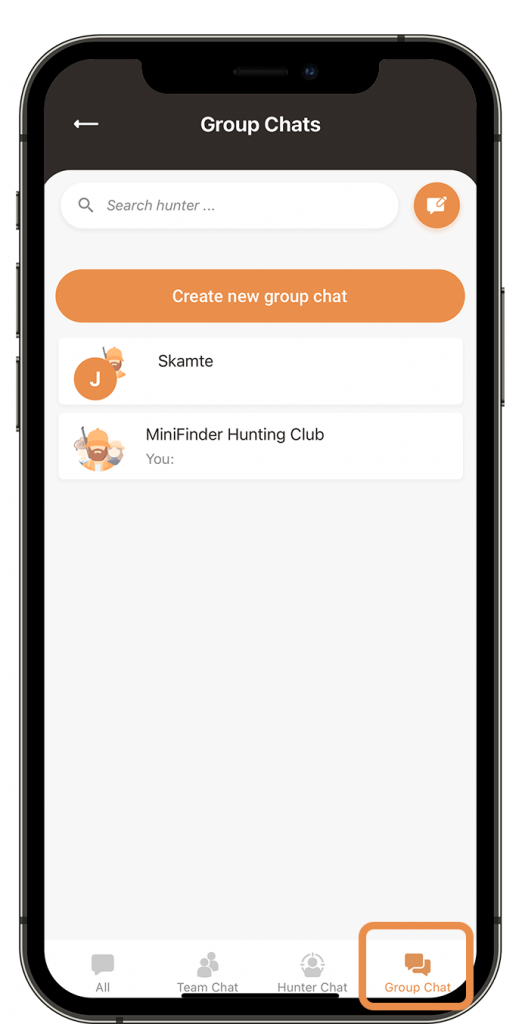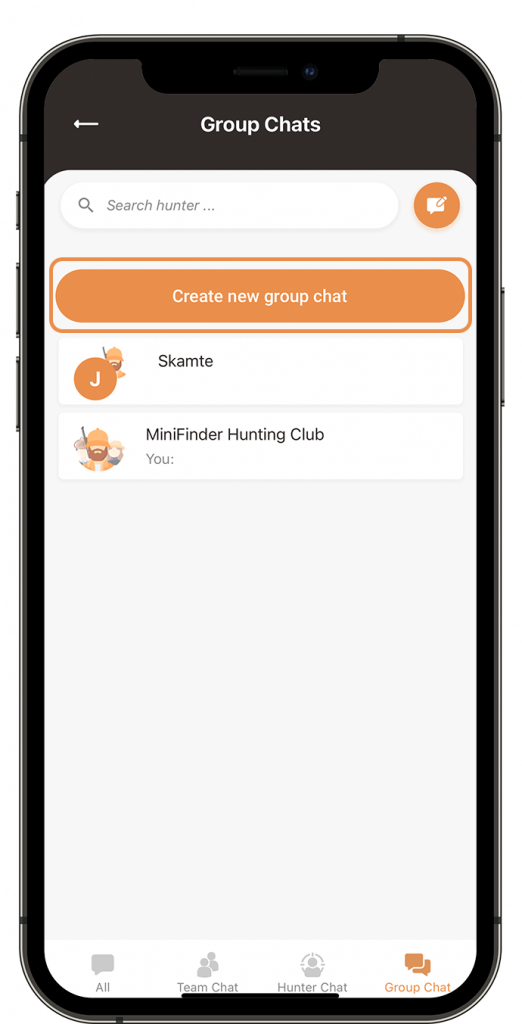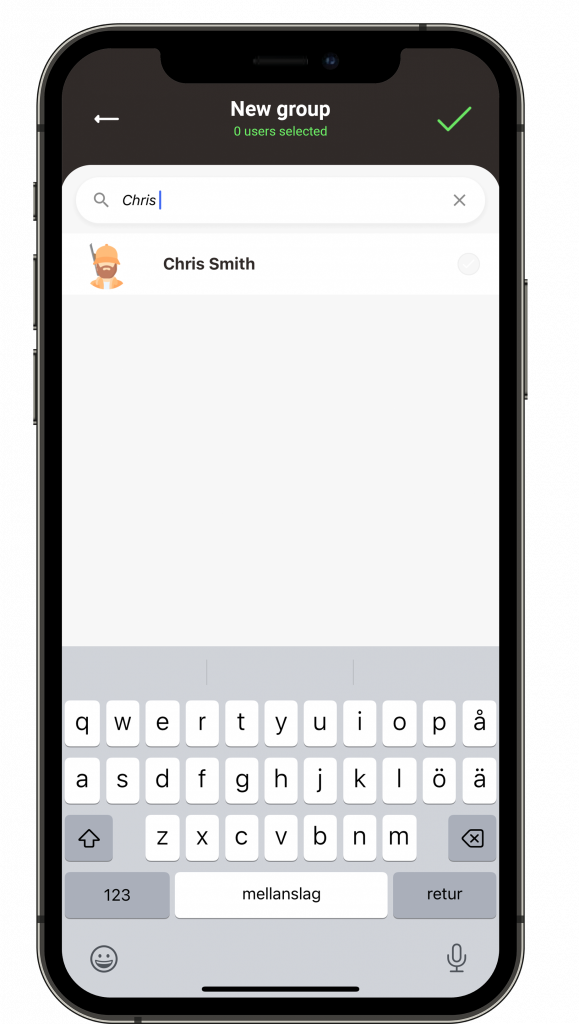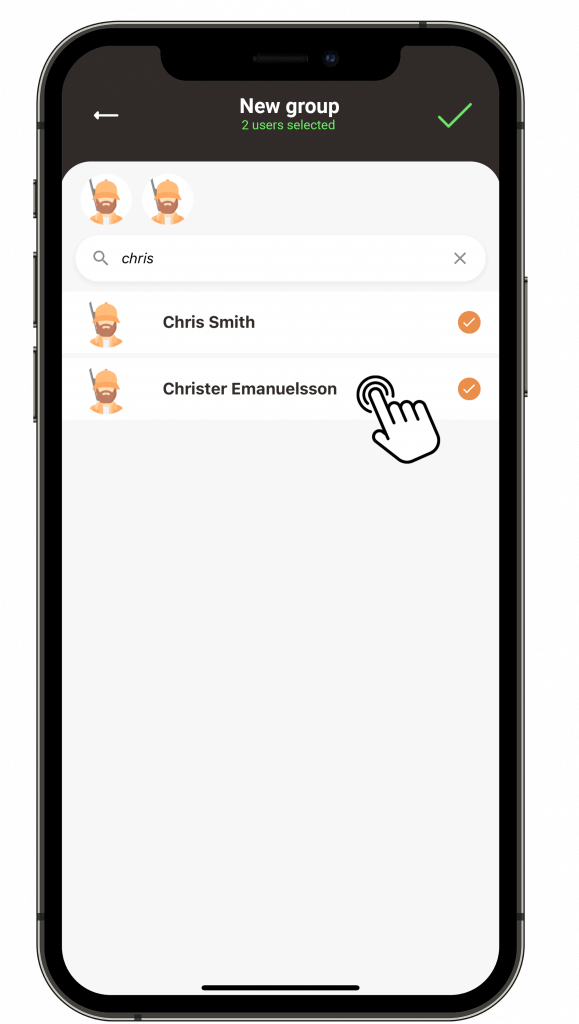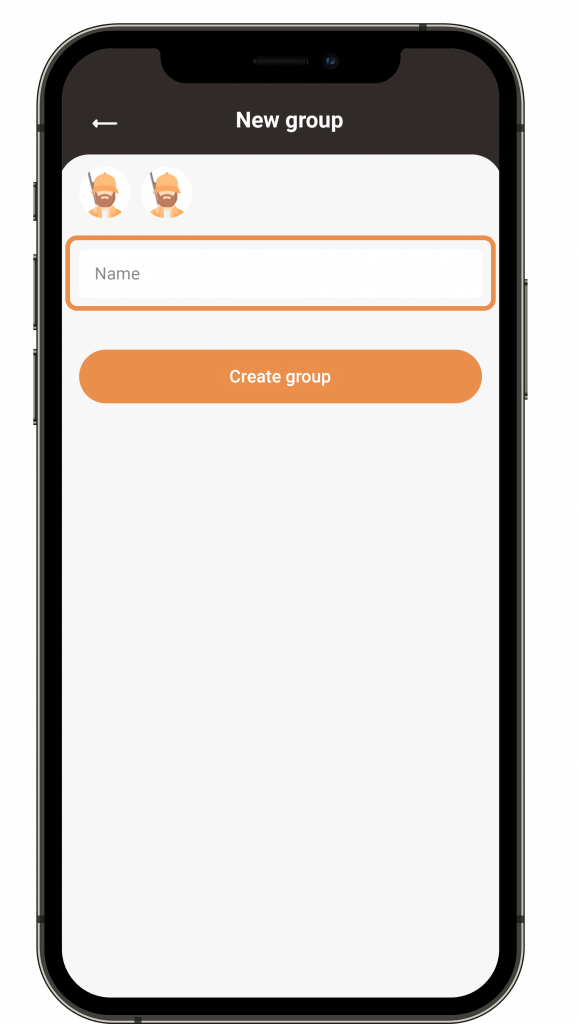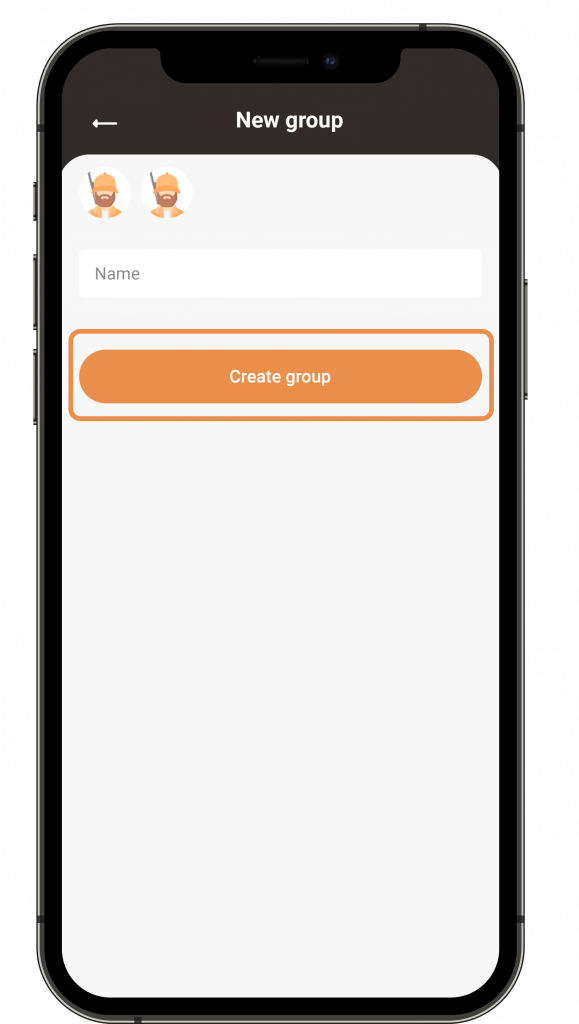- Click on the chat icon on the lower menu bar.
- Select Group Chat
- Click on Create new group chat.
- Search for the hunters you want to create a group chat with.
- Click on the hunter to select them.
- Click on the green checkmark to proceed.
- Name the group.
- Click on Create group.